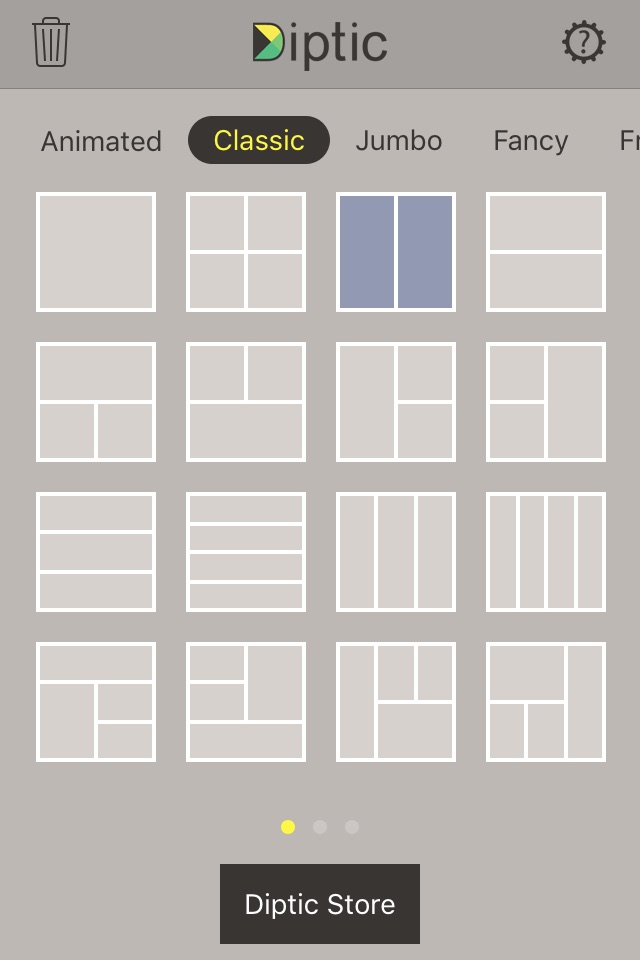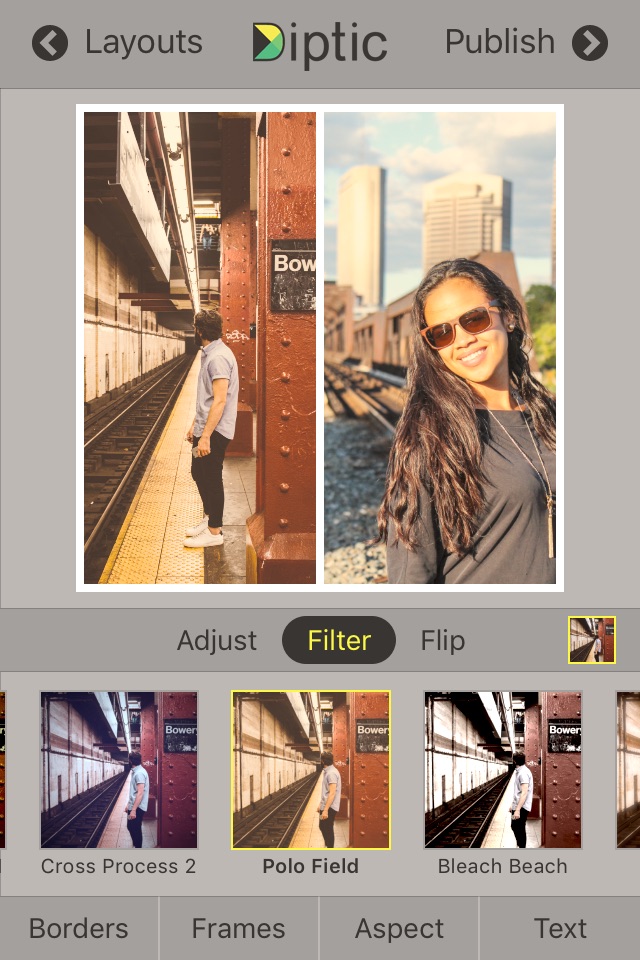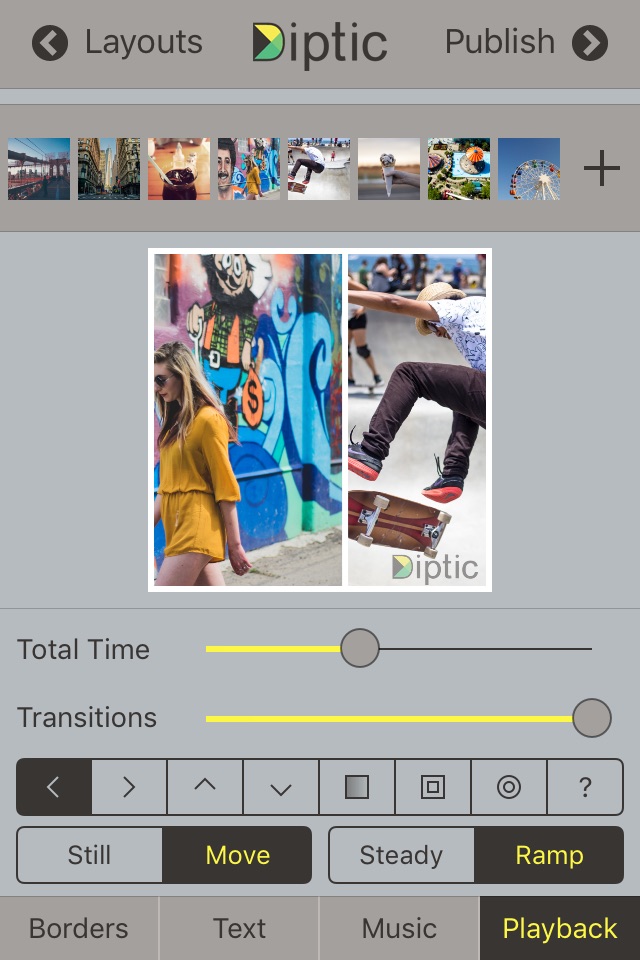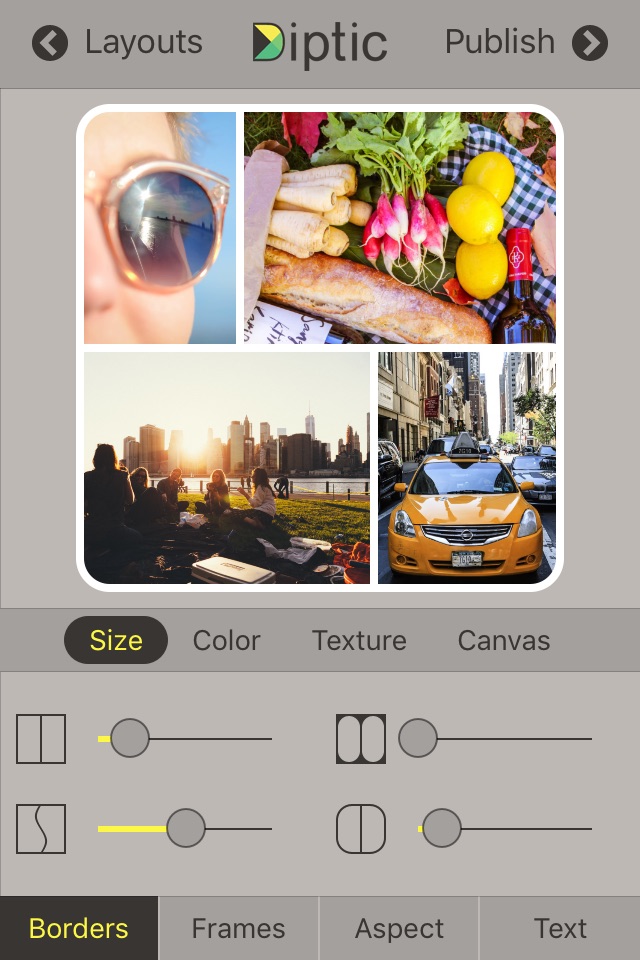Diptic app for iPhone and iPad
4.8 (
3408 ratings )
Utilities
Photo & Video
Developer:
Peak Systems
2.99 USD
Current version:
9.2.1, last update: 7 years ago
First release : 23 Jun 2010
App size: 33.22 Mb
Diptic, a former App Store App of the Week, helps you create and share beautiful photo and video collages. See for yourself why millions of people have downloaded this app!
"A simple, elegant way to use pictures to tell your story." – Macworld
DIPTIC 101
• Create collages with photos and videos
• Super Customizable — Tons of layouts to choose from plus tons of ways to enhance each one. Save your own customized layouts for re-use
• Add text captions, filters, colored borders, textured borders & more
LAYOUTS AND BORDERS
• Choose from 194+ layouts (additional layouts are available as in-app purchases)
• Combine up to nine photos and/or videos in each layout
• Customize your layouts to better fit your video or images by sliding interior frame lines or moving joints along the line
• Create rectangular Diptics (great for printing) with Expandable Layouts (in-app purchase)
• Round the inner and outer borders, as well as modify thickness and color, and apply textures to videos and images
IMAGE ADJUSTMENTS
• Choose from 14 filters, as well as adjust brightness, contrast, hue and color saturation
• Pan, rotate, mirror, flip, and zoom individual photos
TEXT CAPTIONS
• Personalize your Diptic photo and video creations with a text caption
• Adjust the font, style, color and size of the text
VIDEO ADJUSTMENTS
• Add music to any video collage and adjust audio start and stop time
• Pick any song from your Music library
• Customize video start and stop time
IMPORT/EXPORT OPTIONS
• Create Diptics with photos or videos from your library, Instagram, Dropbox, Facebook or Flickr, or take a photo on the spot with the camera
• Save Diptics for safe keeping or share them with friends. You can send via email, or share by uploading directly to Instagram, Facebook, Twitter, Tumblr or any app that accepts JPGs and/or video files
• High-resolution export for pixel-perfect images
• Import multiple photos and videos at once and swap media between frames
• Add music from your music library to any of your videos
Let’s connect!
Twitter: @dipticapp
Instagram: @dipticapp
Facebook: facebook.com/dipticapp
Flickr: flickr.com/groups/diptic
Please reach out to us at [email protected] if you have any suggestions for the new video features or anything else you’d like to see... we’d love to hear from you!
Pros and cons of Diptic app for iPhone and iPad
Diptic app good for
Good update. Some nice options to choose multiple photos and switch photos between each other.
Fantastic features to export the pictures to third party tools like Instagram or Facebook and Twitter!
Tried out several collage apps before choosing Diptic. An awesome choice of layouts plus a huge palette of editing tools makes Diptic my #1 photo collage app. Intuitively designed to make it easy to use, exports/saves the pix in highres.
This is a really good one I use it a lot. For little projects. Its a great one.
Ive tried several frame creation apps and this is by far the best. Would like to see a diagonal split though.
I love this app, its very easy to understand and use, and it helps me a lot when I am in need of editing photos. Long story short, simple, easy to use, easy sharing options (Instagram, Facebook etc.), definitely recommend this app if you looking to edit photos on your Phone, iPod, iPad! Great job on the app guys, keep it up!
Some bad moments
Diptic had style. now it seems the team has never seen an iOS app.
The app is ugly and the textures even worse.
I have the iPhone 4S with ALL the latest updates and this app continues to freeze and close me out! I have uninstalled this app and reinstalled it multiple times. Nothing fixes this problem! It ALSO, saves just the frame without the pictures, that is when it decides to save on occasion. I HAVE emailed this company to inquire about this problem because I DID pay for this app, there has been no response from them and its been 2 months. DONT WASTE YOUR MONEY OR TIME ON THIS APP. theres better ones out there!!
It would be great if it worked...but after repeated futile attempts to edit pics only to have the app crash w/o saving after months of same issues ive finally deleted my app :( super disappointing.
I love how easy it is to make a beautiful photo collage. But it is soooooo frustrating that 2/3 of the time the app closes when I want to save the final frame! What is wrong? Are my pictures too big??? Help!
This is the best stitcher that Ive tried but since upgrading to iOS8, pics dont import into the app. This would be a 5-star review if it worked properly.
In a layout with three picture spaces, every time I try to change the same one, the whole app crashes! Argh!
Usually Diptic iOS app used & searched for
peak,
photo borders,
peak pro,
photo boarders,
circle picture,
photo circle,
circle frame,
border photo frames,
peak systems,
and other. So, download free Diptic .ipa to run this nice iOS application on iPhone and iPad.